How To Add Payment Details
How To Add Payment Details
Posted on : 13 May, 2022 | Last Update - 2 years ago
To add your payment details, you to go to the payments menu and click on the "add bank details" sub-menu item.
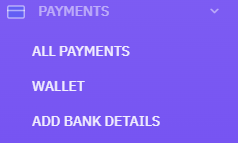
This would reveal a form where you can input your bank details for you to get paid when due.
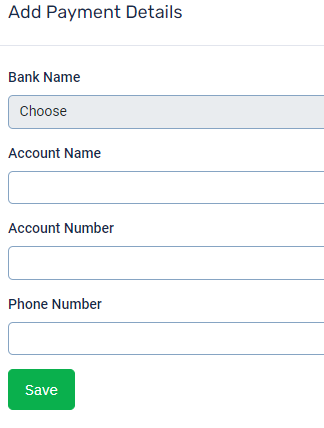
Affiliates
Still No Luck ? We can help you
Create a ticket, we’ll get back to you as soon as possible.
Submit a Ticket